The Android Hello World tutorial
In time honoured fashion the first android program you write will be a hello world program. This is very straight forward and well documented in http://developer.android.com/guide/tutorials/hello-world.html Here are a few tips.
1. When building your program you will receive the following warning about each of the XML files in the build.
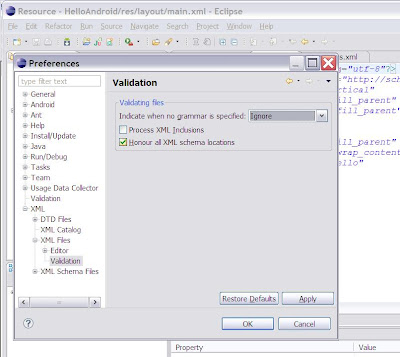
2. When you run your hello world application the tutorial says you will see a screen like this.
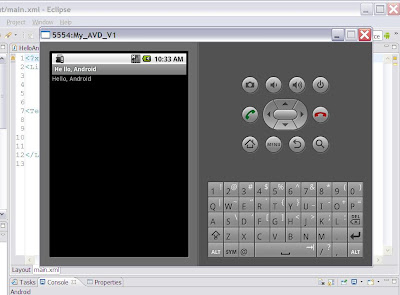
3. You will not, you will see this.
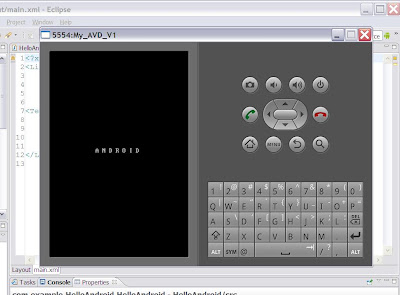
It is nothing to worry about, it is just that android will take a significant time to boot up and run your application in the emulator. I am using an IBM T60 with a regularly degfragmented hard disk and yet it still takes 90S for the hello world application to run.
4. When the hello world application runs you will still not see it. You will see this.
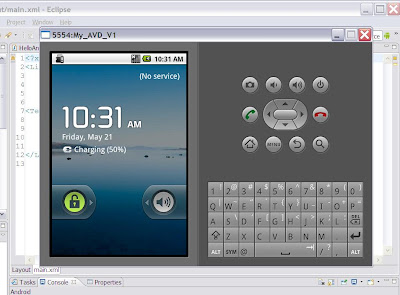
The hello world application is in the background. Press the emulator’s menu button using the mouse to see your “hello world”.
I hope this was useful. Next we will be playing with the XML and LogCat.
1. When building your program you will receive the following warning about each of the XML files in the build.
No grammar constraints (DTD or XML schema) detected for the documentThe XML files used to build android applications don’t use DTD or a schema, so I would recommend turning this warning off within Eclipse. Choose preferences from the Eclipse Windows top level drop down menu. The warning is turned off as in the screenshot below.
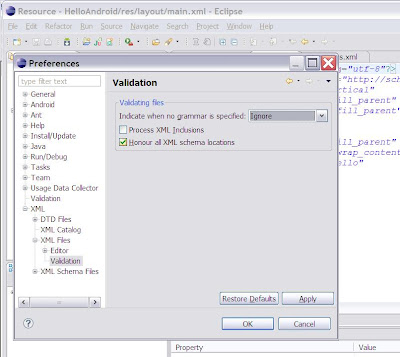
2. When you run your hello world application the tutorial says you will see a screen like this.
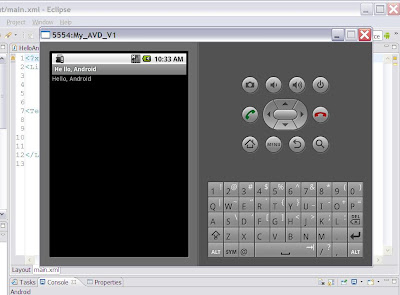
3. You will not, you will see this.
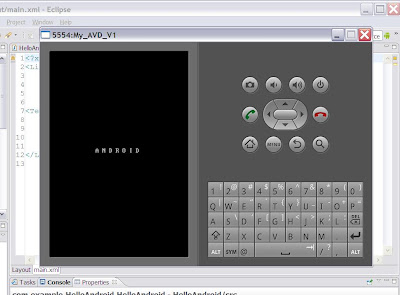
It is nothing to worry about, it is just that android will take a significant time to boot up and run your application in the emulator. I am using an IBM T60 with a regularly degfragmented hard disk and yet it still takes 90S for the hello world application to run.
4. When the hello world application runs you will still not see it. You will see this.
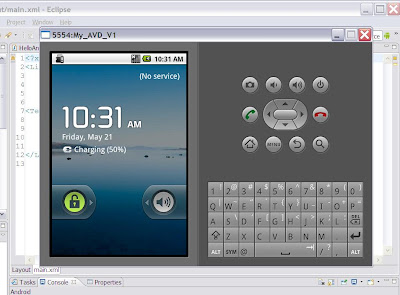
The hello world application is in the background. Press the emulator’s menu button using the mouse to see your “hello world”.
I hope this was useful. Next we will be playing with the XML and LogCat.
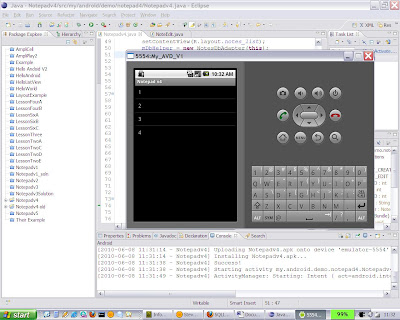
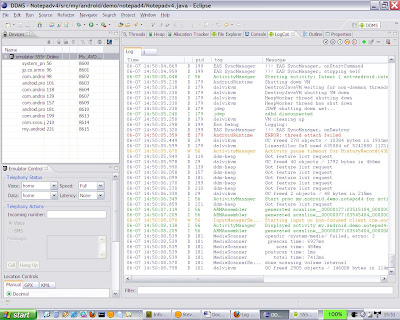
Comments
Post a Comment